- Click below to download Unit 4 programs in pdf file: -
UNIT
4
<!--
1. Creating webpage whish shows the use of hyperlink. -->
<html>
<head>
<title>HTML Hyperlinks</title>
</head>
<body>
<h1>BCA 4 GU</h1>
<p>
<a href="https://www.bca4gu.blogspot.com/"
target="_blank">Visit BCA 4 GU</a>
</p>
</body>
</html>
<!--
2.Show the use of all tags related to images -->
<html>
<head>
<title>
Example HTML IMG Tag </title>
</head>
<body>
<img src
= "
https://cdn.educba.com/academy/wp-content/uploads/2019/02/Software-Dev.jpg"
alt = "
Software development icon " height = " 150 " width =
"140" />
</body>
</html>
<!--
4.Create Web page student registration form -->
<Html>
<head>
<title>
Registration
Page
</title>
</head>
<body
bgcolor="orange">
<br>
<br>
<form>
<label>
Firstname </label>
<input
type="text" name="firstname" size="15"/>
<br> <br>
<label>
Middlename: </label>
<input
type="text" name="middlename" size="15"/>
<br> <br>
<label>
Lastname: </label>
<input
type="text" name="lastname" size="15"/>
<br> <br>
<label>
Course :
</label>
<select>
<option
value="Course">Course</option>
<option value="BCA">BCA</option>
<option
value="BBA">BBA</option>
<option
value="B.Tech">B.Tech</option>
<option
value="MBA">MBA</option>
<option
value="MCA">MCA</option>
<option
value="M.Tech">M.Tech</option>
</select>
<br>
<br>
<label>
Gender :
</label><br>
<input
type="radio" name="g"/> Male <br>
<input
type="radio" name="g"/> Female <br>
<input
type="radio" name="g"/> Other
<br>
<br>
<label>
Phone :
</label>
<input
type="text" name="country code" value="+91"
size="2"/>
<input
type="text" name="phone" size="10"/>
<br> <br>
Address
<br>
<textarea
cols="80" rows="5" value="address">
</textarea>
<br>
<br>
Email:
<input
type="email" id="email" name="email"/>
<br>
<br>
<br>
Password:
<input
type="Password" id="pass" name="pass">
<br>
<br>
<br>
Re-type
password:
<input
type="Password" id="repass" name="repass">
<br> <br>
<input
type="button" value="Submit"/>
</form>
</body>
</html>
<!--
5.Create webpage for online money transfer form -->
<html>
<title>online
money transfer form</title>
<center>
<h1>
online money transfer form </h1>
<form>
<FONT
SIZE="20">
<body><br>
<table>
<tr><td><h3>Account
No</h3> </td><td ><input type=text name="user"></td></tr>
<tr><td><h3>IFSC
Code</h3> </td><td ><input type=text
name="user"></td></tr>
<tr><td><h3>Account
Holder name</h3></td> <td ><input type=text
name="user"></td></tr>
<tr><td><h3>Amount</h3></td>
<td><input type=password name="pass"></td></tr>
<tr><td><h3>Re-enter
Account NO</h3></td> <td ><input type=text
name="user"></td></tr>
<tr><th
COLSPAN="2"><input type=submit value="SUBMIT"
name="SUBMIT"></tr>
</table>
</center>
</body>
</html>
<!--
6.Create Web page to apply in job using filling form online. -->
<html>
<body>
<h1>Simple Job Application Form</h1>
<form>
<label>Full Name</label>
<input type="text" name="fullname"
placeholder="Enter your name and surname"
required="required"><br><br>
<label required="required">Email
address</label>
<input type="email" name="email"
placeholder="Enter your email address"><br><br>
<label>Address</label>
<input type="text"
name="address"><br><br>
<label>City</label>
<input type="text"
name="city"><br><br>
<label>Zip</label>
<input type="text"
name="zip"><br><br>
<label>Telephone</label>
<input name="tel" type="tel"><br><br>
<label>Start Date</label>
<input
type="date"><br><br>
<label>Upload your CV:</label>
<input type="file"
name="file"><br><br>
<button
type="submit">Submit</button><br><br>
</form>
</body>
</html>
<!--
7. Create webpage for feedback form -->
<!DOCTYPE
html>
<html>
<head>
</head>
<body>
<form
action="" method="POST">
<label for="fullName">Your Name</label> <br>
<input type="text"
name="fullName"><br><br>
<label for="gender">Your Gender</label> <br>
<input type="radio" name="gender"
value="male">Male<br>
<input type="radio" name="gender"
value="female">Female<br><br>
<label for="email">Your E-mail</label> <br>
<input type="text" name="email"><br>
<br>
<label for="comments">Your Comments</label>
<br>
<textarea
name="comments"></textarea><br><br>
<input type="submit" value="Submit">
<input type="reset" value="Clear">
</form>
</body>
</html>
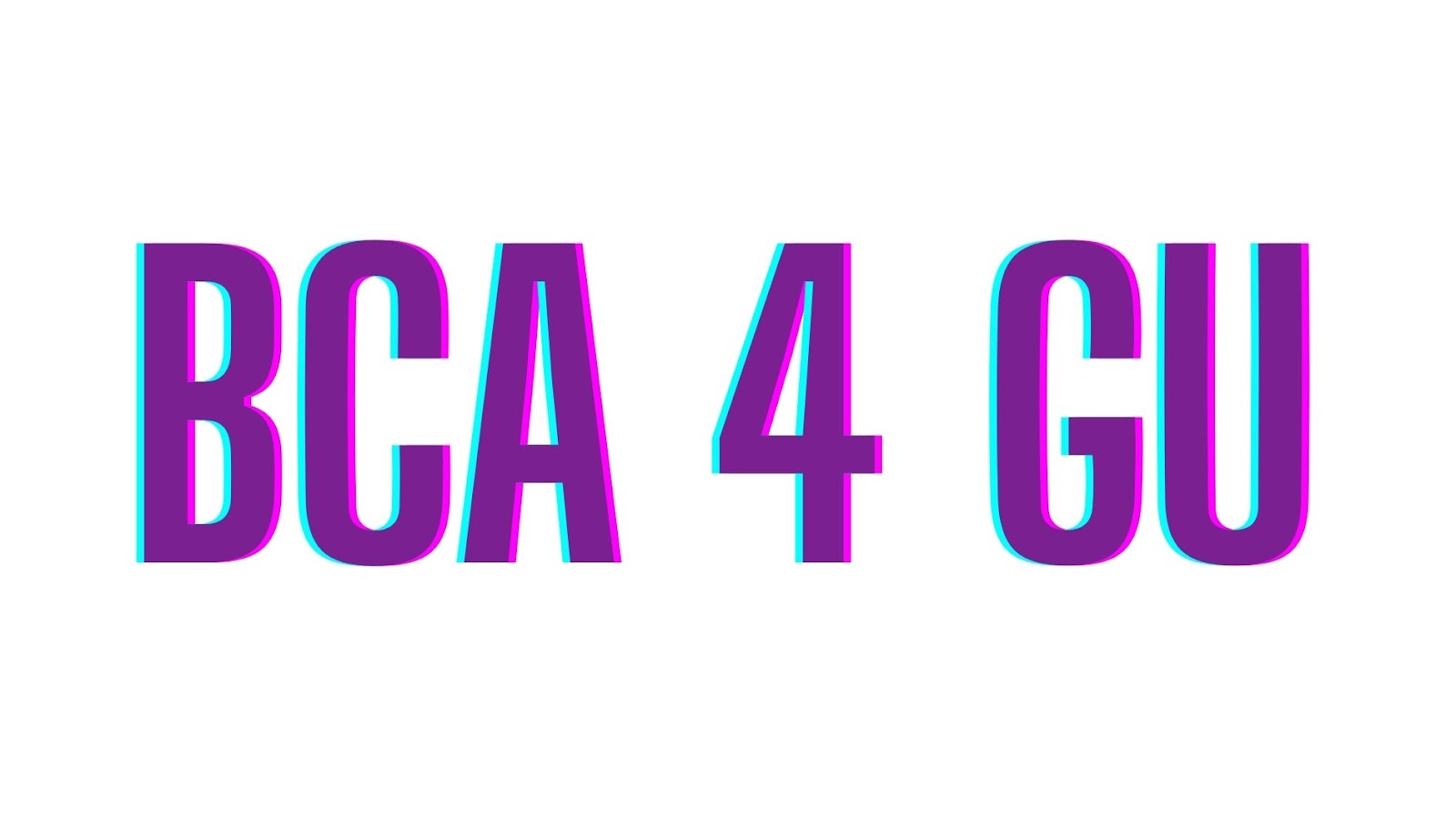

0 Comments