- Click below to download Unit 1 programs in pdf file: -
INTERNET
AND HTML – PRACTICALS
Unit 1
<!--1. Creating and saving
simple HTML document. And opening in -->
<html>
<head>
<title>simple
HTML document</title>
</head>
<body>
<p>Hello
World!<p>
</body>
</html>
<!--2.Modifying the background
of HTML webpage (with colors)-->
<Html>
<Head>
<Title>
Change the background color </Title>
</Head>
<Body
bgcolor="orange">
<p>Backgrond color is
orange</p>
</Body>
</Html>
<!-- 3.Creating headings on
web page ( <h1></h1> to <h6></h6>) -->
<Html>
<Head>
<Title>
headings </Title>
</Head>
<Body>
<h1>This is heading
1</h1>
<h2>This is heading
2</h2>
<h3>This is heading
3</h3>
<h4>This is heading
4</h4>
<h5>This is heading
5</h5>
<h6>This is heading
6</h6>
</Body>
</Html>
<!-- 4.Demonstrate use of
subscript, super script, align tag -->
<html>
<body>
X <sub> 1+y </sub>
<br>
<br>
X <sup>2 </sup>
<p
align="left">
Left align content
</p>
</body>
</html>
<!-- 5.Format the text by
using formatting tags like bold italic and -->
<Html>
<Head>
<Title>
formatting tags </Title>
</Head>
<Body>
<b> - Bold text </b>
<br>
<strong> - Important text
</strong> <br>
<i> - Italic text
</i> <br>
<em> - Emphasized text
</em> <br>
<mark> - Marked text
</mark>/ <br>
<small> - Smaller text
</small> <br>
<del> - Deleted text
</del> <br>
<ins> - Inserted text
</ins> <br>
</Body>
</Html>
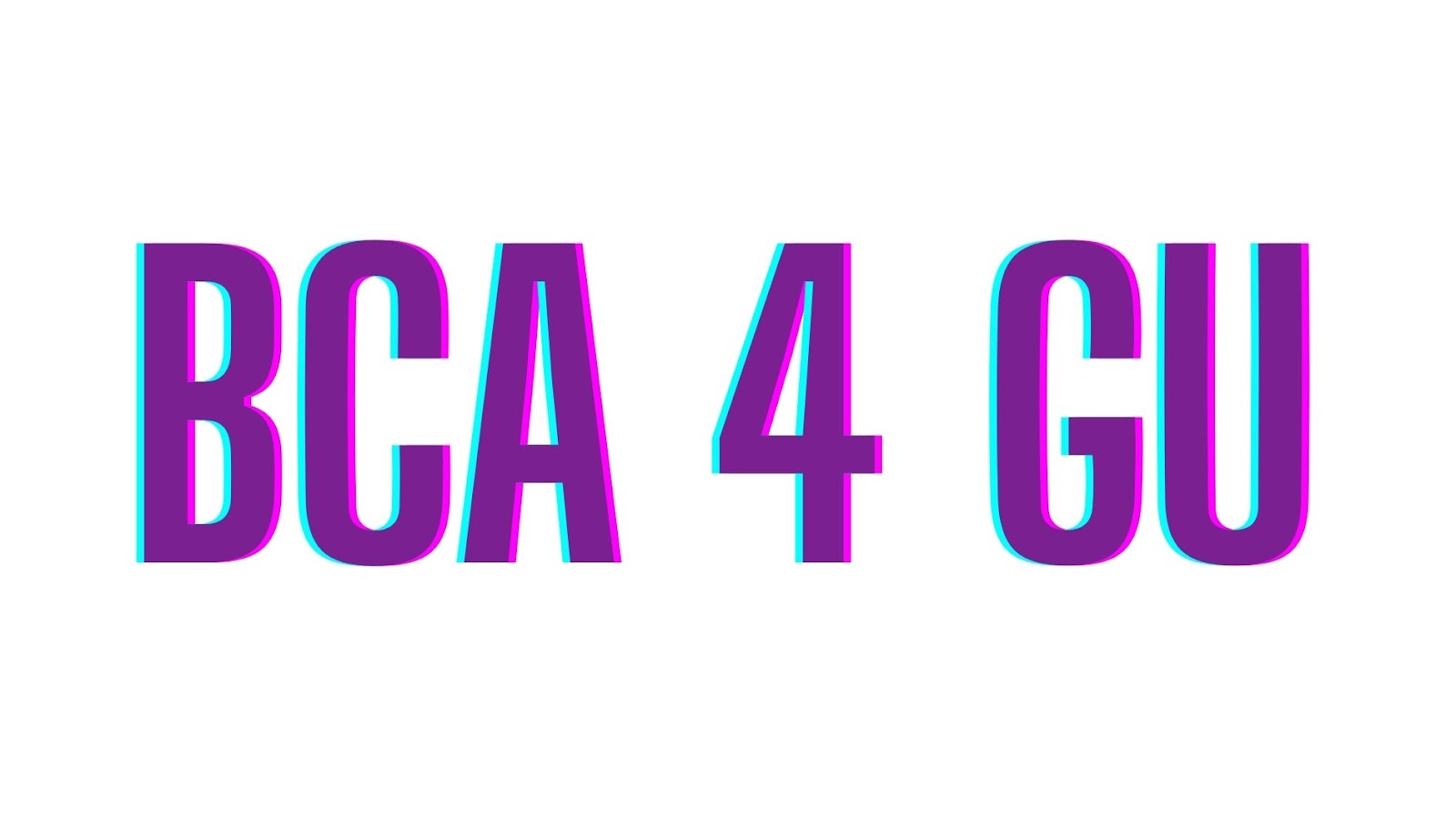
.jpg)
0 Comments